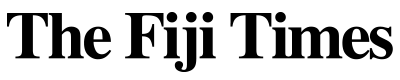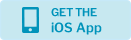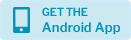DO you know who your child is talking to when he or she is online?
That is food for thought as now that the internet has become an educational tool that children are increasingly expected to use to support their learning.
Check with any teenaged student and they will tell you that some projects and homework strictly specify the use of the internet. And as any good parent, all will be done to ensure that all educational requirement of the child is met.
However, the online world does have a dark side.
A father of a 16-year-old boy came forward last week and spoke of a horrid experience his child had endured.
The boy befriended a teenage girl from abroad and started chatting. Second time into chat sessions, the supposed girl asks the young man for some naughty pictures of him. A week later the girl threatened the boy to put up the pictures on his timeline if he did not agree to a steamy Skype session.
The young man confided in his father and closer examination of the girl’s homepage suggested the page did not belong to a girl at all.
Another incident is documented in Fiji’s court records. A man posing as a teenage boy lures a teenage girl into a motel in Suva and then rapes her.
There are monsters out there waiting to prey on the innocent and gullible.
As a modern parent, it is your responsibility to protect your children from online as well as offline dangers. Let’s take a look at how you can monitor your child’s internet usage according to techaddiction.com.ca.
Where has your
child been online?
The most basic way to find out what sites your child has been visiting is to check the browser history. All internet browsers save a record of the sites that have been visited. In Internet Explorer, you can access the internet history via the “tools” menu, whereas in Chrome you will need to press the wrench button in the top right and select “history.” Alternatively, pressing Ctrl+H while the browser is active will bring up the history.
Sites that have been visited are shown in reverse chronological order, so you can easily scroll through to see what your child has been looking at. However, a child who resents you snooping could easily delete items from the history, so you will need to consider other ways of monitoring your child’s internet usage.
Using wireless routers
to monitor internet usage
Some models of wireless routers are able to keep a log of what sites are visited via your home internet connection. To set up log in, you will need to access your router by typing its IP address into the address bar of your browser. You can find out the IP address by opening a command window (run CMD.exe in Windows) and typing in ipconfig/all. Your IP address is the number listed under “default gateway.”
If your router prompts you to enter a password and you have never set one, you can find out the default username and password by visiting the manufacturer’s website or looking on the packaging that your router came in.
Once you have accessed your router, you can click on “logs” to view the activity on your network. Some routers will allow you to set up a list of blocked sites that can’t be accessed from your child’s computer. You can also ask the router to email you to let you know when your child attempts to access a blocked site.
Once you have set up logging and site blocking on your router, change the password so that your child can’t alter the settings.
Use software to monitor
your child’s internet usage
Some parents prefer to install software to monitor their child’s internet usage. There are a number of programs on the market that can provide a detailed account of the sites that your child has visited and the interactions they have been involved in online. Let’s take a look at some of the best tools available to help you monitor and protect your child online.
SafetyWeb (www.safetyweb.com)
SafetyWeb monitors your child’s activity on social networking sites such as Facebook and Twitter. When it detects explicit content in your child’s messages, SafetyWeb sends you an alert. SafetyWeb also looks for signs that your child is involved in cyberbullying — as either the victim or the perpetrator — or that he or she is being contacted by unsuitable adults.
To use SafetyWeb, you just need your child’s email address. The service automatically detects other accounts connected with that address, such as on Facebook, Twitter, Flickr and many more sites. By showing parents what information their child is sharing, SafetyWeb opens the door for discussions about the importance of protecting privacy online.
SocialShield (www.socialshield.com)
How can you know who your child is talking to online? SocialShield monitors your child’s social networking accounts and lets you know if someone suspicious tries to connect with your child. This paid service checks your child’s friends against a variety of databases and alerts you if there is a chance that a person in contact with your child is not who they claim to be. You will also be notified if an adult tries to befriend your child online.
McGruff SafeGuard (www.gomcgruff.com)
Once you install McGruff SafeGuard on your child’s computer, you can remotely monitor their conversations, search terms and sites visited. McGruff gathers a huge amount of information and presents it in an easy-to-understand way, translating common abbreviations used by kids so that parents can easily understand what they’re reading.