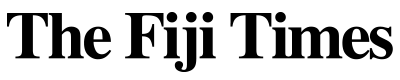Computer Vision Syndrome (CVS), also known as Digital Eye Strain, refers to a group of eye- and vision-related problems that result from prolonged use of digital screens such as computers, tablets, e-readers, smart TV and smartphones.
It is a growing global health concern, especially with the widespread increase in screen use across all age groups. Research suggests that up to 66–69 percent of screen users worldwide are estimated to experience symptoms of CVS.
More recent analyses, especially those conducted during and after the COVID–19 pandemic, show even higher prevalence rates, reaching up to 74 percent in certain populations.
The pandemic significantly increased screen time due to remote work, online learning, and digital entertainment, which contributed to a notable rise in CVS cases worldwide.
What is Computer Vision Syndrome (CVS)?
CVS happens when your eyes are focused on a digital screen for extended periods without proper breaks or ergonomic practices. Common contributing factors include poor lighting, glare on the screen, improper viewing distances, and uncorrected vision problems.
Common symptoms:
- Eye strain or discomfort
- Dry or irritated eyes
- Blurred or double vision
- Headaches
- Red eyes
- Light sensitive eyes
- Neck and shoulder pain
- Difficulty focusing
Why should we know about CVS?
Widespread problem: Affects millions of screen users, especially, kids at home, students, professionals, and gamers.
Productivity impact: Leads to reduced focus, increased errors, and mental fatigue.
Long-term consequences: If ignored, can worsen vision problems and lead to chronic discomfort.
How to overcome or prevent CVS?
1. Follow the 20-20-20 rule
Every 20 minutes, look at something 20 feet away for 20 seconds. This helps relax your eye muscles.
2. Adjust your workstation
Position the screen about an arm’s length (50–70 CM) from your eyes and slightly below eye level.
Use a chair with proper back support.
Keep your screen free of glare by adjusting lighting or using an anti-glare screen.
3. Use proper lighting
Avoid harsh lighting. Position your screen to avoid reflections from windows or door.
4. Blink more often
We blink less while staring at screens, which can cause dry eyes. Remind yourself to blink more.
5. Use blue light filters/ blue cut glasses
By using these glasses to block harmful rays from screens. They help reduce, glare, eye strain and headaches.
6. Regular eye checkups
Ensure your prescription is up to date. Even small vision issues can cause more strain during screen time.
If you are experiencing symptoms of CVS, consult an eye care professional.
They can check for vision problems and suggest the right glasses or treatment.
During my years of experience in Fiji, I have noticed many children/adults having Computer Vision Syndrome (CVS), with symptoms like eye strain, red eyes, burning eyes, photophobia, headaches, and dry eyes due to excessive smartphone/laptop/tablet use.
This has also led to more cases of growing number of children developing myopia (difficulty seeing distant objects).
I appeal parents to limit screen time, encourage outdoor play, and educate children about eye health. Simple steps like taking screen breaks, maintaining good posture, and regular eye check-ups can make a big difference in protecting their vision.
As a consultant Optometrist, I highly recommend using blue light filter/blue cut glasses for those who spend a lot of time on screens because these glasses are designed with special coating that filter or block high-energy blue light emitted by screens.
Finally, I would like to say that Computer Vision Syndrome is highly preventable with small changes in daily habits.
In our screen-heavy world, awareness, prevention, and proactive care are essential for maintaining long-term eye health and comfort.